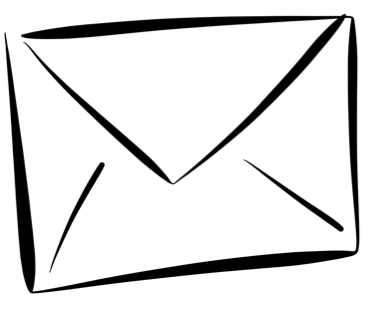I reached a mini-milestone today. A simple setting change with a long history:
![]()
Like many, I’d turned off new email notifications years ago. No annoying “You have mail!” pop-ups, no sudden sounds, no nagging envelope icon, no barely-perceptible mouse cursor changes, no tiresome fade-in text, no irritating iOS badges, nada.
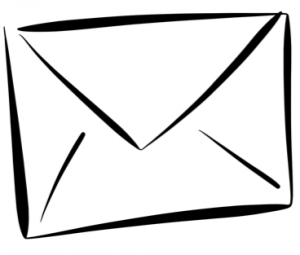
I was managing email on my terms. Except I wasn’t… Using my inbox as a to-do list integral to my workflow meant that I was susceptible to distractions when going in and out of the mail app. Even though I was only checking to batch process new mail three times a day (morning, lunch, evening), www.rescuetime.com (free trial) revealed the truth of my app usage.
So I’m going to experiment with pulling emails manually only three times a day from now. Why not? We’ll see…
——————-
Update- 1st October:
Habit formed. This really works! With one adjustment:
Mac Mail users may also want to disable the nagging red count badge that lives in the doc via Mail Preferences: ![]()