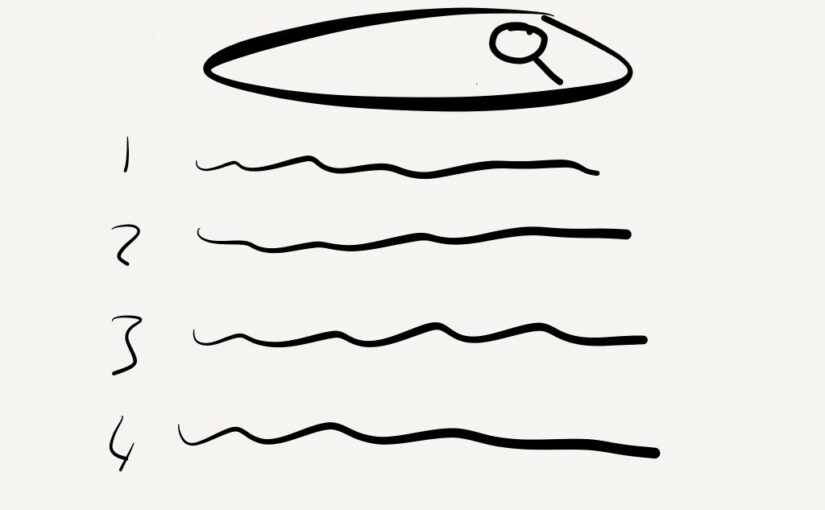My friend was stressed. He was juggling lots of different projects. Not making as much progress as he wanted. Not clear about the relative priorities. And considering taking on even more projects.
It’s a good problem to have, opportunity. But there are only so many hours in the day.
Overfilling those hours does not end well (context switching overhead or burnout).
Letting someone else (e.g. the Panic Monster) decide your priorities also does not end well.
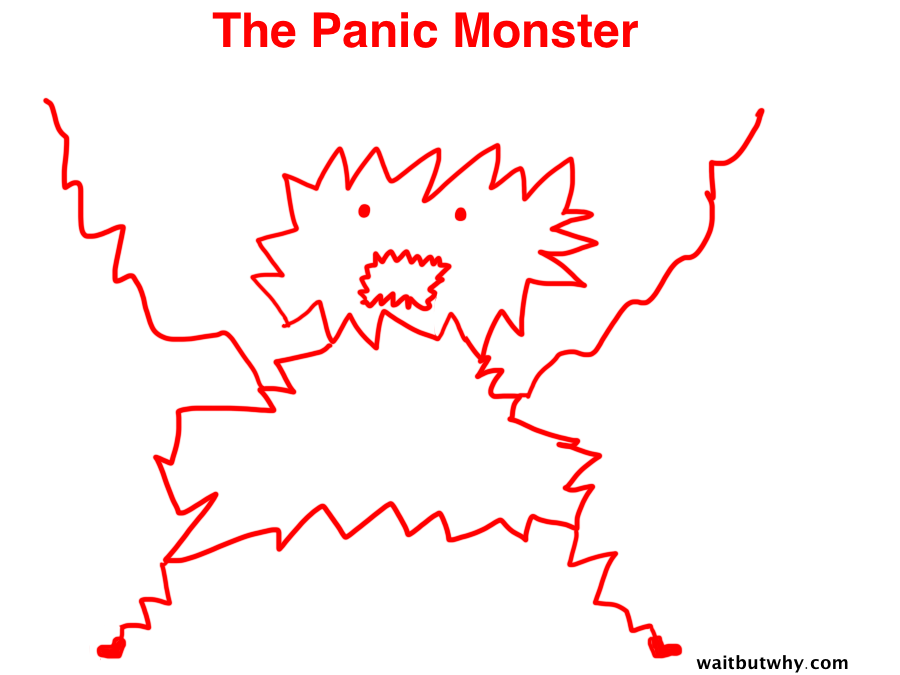
So I asked my friend:
“Do you have a list of all the projects you should NOT be working on right now?”
“Hmm.. well I know what they all are..”, he said.
“Are they written down in one place? And do you review them from time to time, you know, to make sure you are still working on your priorities?”
“Hmmm…”
My friend is no dummy. In fact, he is very smart and successful.
But he doesn’t have a reliable system to help him concentrate on his current priorities without that nagging feeling of forgetting other future projects. And act as a portcullis for overcommitting to new projects.
He could be calmer, more focused, and more productive.
I used to be the same. My inner chimp would prioritise urgent projects over important, interesting over dull, well-defined before messy, and satisfying before unpleasant.
And I’d spread myself too thinly, incurring context switching inefficiencies:
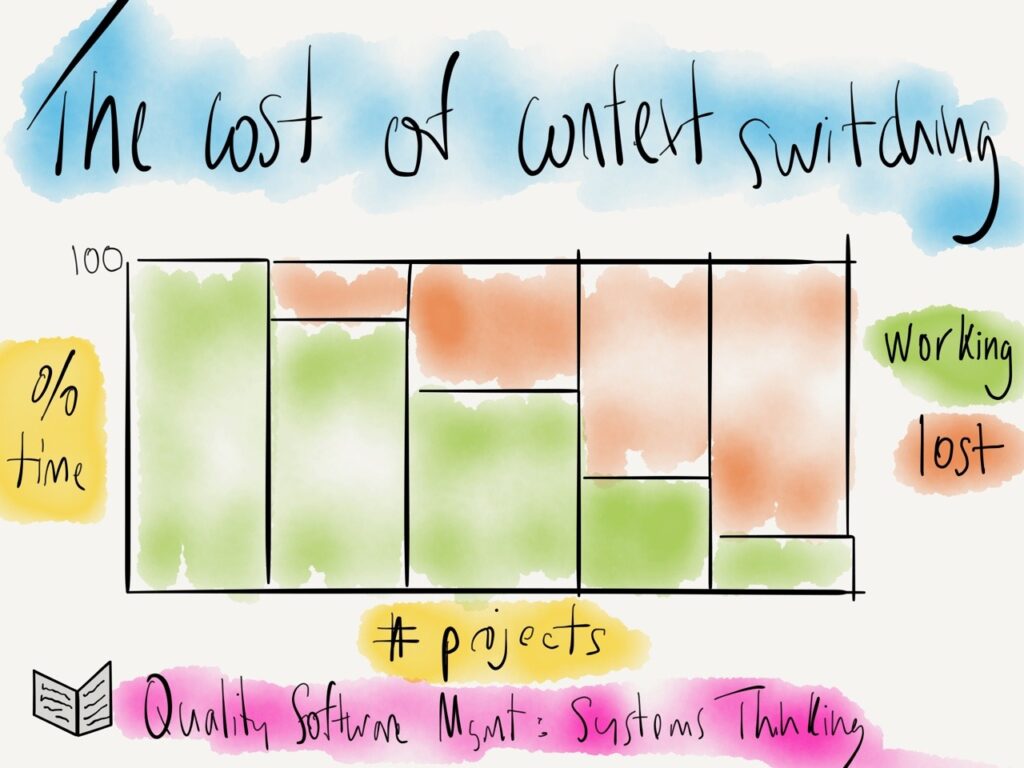
Now I spend 15-30 minutes every week following a simple, repeatable routine. I decide which projects to commit my energy to for the coming week. Projects that really matter. Then, with no regrets and without fear of spreading myself too thinly, I can crack on with my week.
It’s a surprisingly satisfying, weight-off-the-shoulders kinda process.
I know I can’t do everything I want to. Not this week, not this year, not this lifetime.
But I can be deliberate and proactive about choosing what matters most right now.
Having that conversation with myself once a week means I can then stop second-guessing and focus on executing for the rest of the week.
My friend asked me to explain my process. So here goes…
Your Project List: one list to rule them all
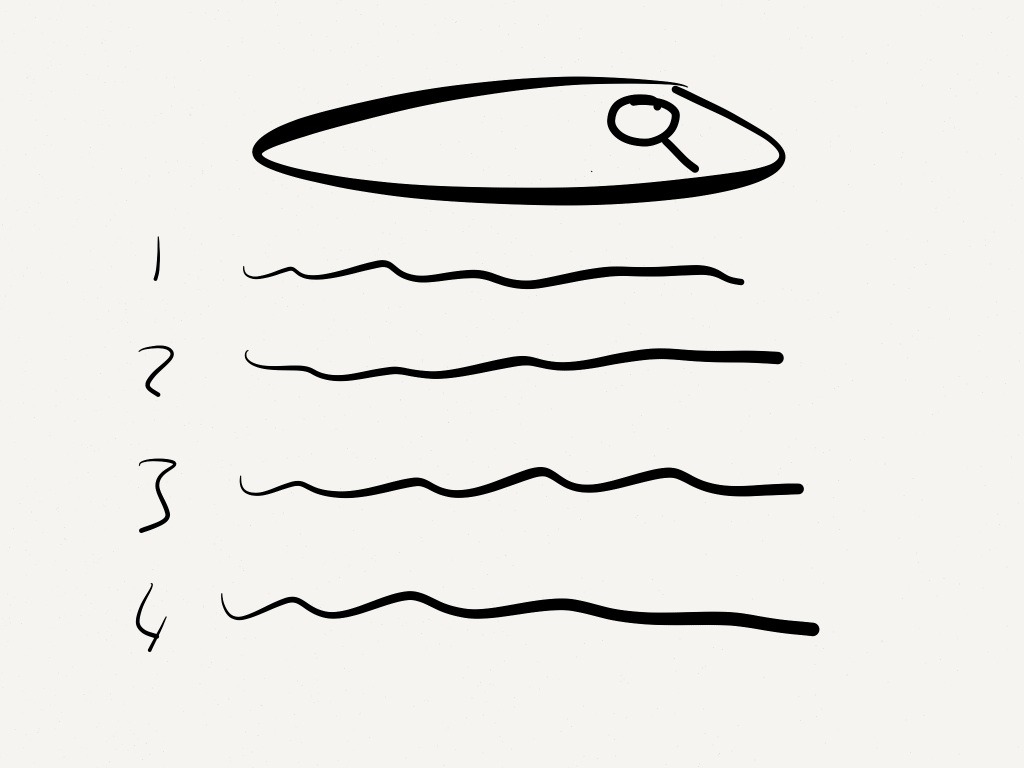
My process has evolved over the last six years and incorporates ideas and techniques from David Allen (Getting Things Done), Zig Ziglar (goal setting), Michael Sliwinski (Nozbe CEO/founder), Tim Ferris, Tim Robbins, and many many more. Thanks and kudos to them.
#1. Write it down in one place
Not in your head. Not scattered across various notebooks, inboxes, mindmaps, apps, etc. One place.
#2. Use whatever medium works best for YOU
You really can use anything. A piece of paper is fine to start with. I use a full-blown task management system with all the bells and whistles.
I recommend you start simple and upgrade only once your current system isn’t working for you. Otherwise, you’ll burn time getting to know the tool rather than realising the benefits. Any tool you already familiar with and can filter and sort will work for a project list e.g. Excel or Google Sheets.
PRO TIP: I use Nozbe and have done for the last six years. I love it. As well as my project list, I use it for organising my tasks, reminders, and calendar. There’s a free 30-day trial and you get a free extra month if you use my [cringe, but gotta pay the bills!] affiliate link 👍🙏 (you want the Nozbe Personal product).
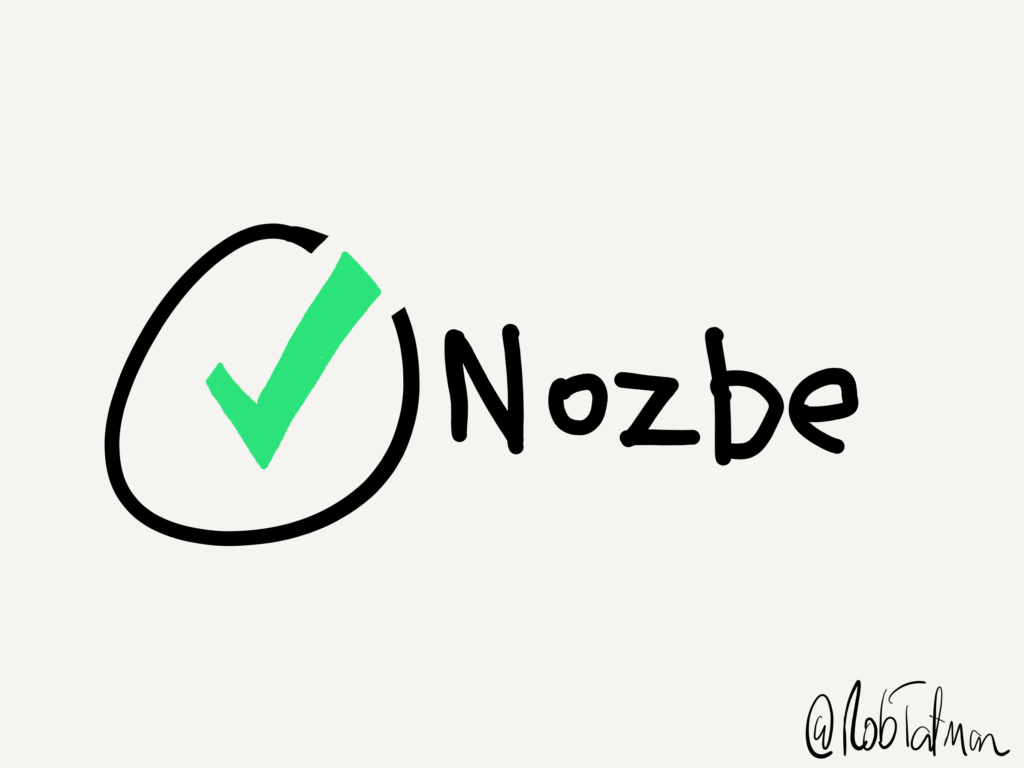
#3. Add as many (or as few) projects as are useful for YOU
I have 75 projects. You probably do too – seriously! That may sound like a lot but they vary by type, size, and status: I am absolutely not working on 75 projects at the same time! (phew)
Types of projects
Don’t get hung up on the definitions here; the PRINCE2 police aren’t watching. For our purposes, a project is simply an outcome that has multiple steps. I use two types:
- Proper (textbook) projects
- have defined outputs and end dates
- E.g. summer holiday, website redesign, a significant home improvement, a sporting event, starting a side-hustle, or a new product development.
- for reference: I have 40 of these
- Ongoing (umbrella) projects
- never end
- contain related tasks
- E.g. house/car/garden maintenance, birthday presents/parties, blogging, fun activities to do with the family, hobbies, eating well, etc
- are typically smaller than proper projects
- the effort required is often variable (e.g. seasonally) but predictable
- for reference: I have 35 of these
Having both types on my project list means I have visibility of all my commitments so can prioritise and plan accordingly.
#4. Give every project a status
Again, the Project Management police are not watching, so use statuses that are helpful to you. I’ve whittled my statuses down to the following (with numbers of my projects in brackets for reference):
ONGOING (#35) - This is the status I give all Ongoing projects. Easy.
For all proper projects:
LIVE (#8) - I'm working on it 👍
ON HOLD (#18) - I started but have paused ⏸
SOMEDAY/MAYBE (#14) - I may start someday 🤔
COMPLETE (#LOTS!) - Done and dusted 💪
So I only have 8 proper projects I’m currently working on. I’ve made a conscious decision not to work on the ON HOLD and SOMEDAY/MAYBE projects.
#5. Review weekly*
This is where the magic happens!
Make sure you have 30 minutes of uninterrupted time to focus on this activity. It’s arguably the most important 30 minutes of the week. Put it in your calendar. You will become faster with practice.
* In reality though, stuff comes up and there isn’t always the time every week. Don’t beat yourself up.
Do your weekly review AT LEAST every fortnight!
Michael Sliwinski (Nozbe CEO/founder)
After your weekly review you will be:
- clear on your priority projects for the coming week
- confident that you haven’t forgotten anything
- energised to make good progress on your current projects to free up time for (enjoyable) future projects
- at peace with the projects that you are not going to work on this week
- able to focus on this week’s priorities
Steps
- First, look at all of your ONGOING projects in turn
- Are there any tasks that you need to complete this week that require significant time that is not already scheduled?
- Schedule that time however you usually do (Calendar, ToDo list, Task Manager, whiteboard, Kanban, back of an envelope, etc).
- Now, look at all of your LIVE projects in turn
- Are any of them now complete? 🖐 Take a bow. Change the status to COMPLETE.
- Are any of them no longer priorities? 🤷♂️ It happens. Change the status to ON HOLD.
- Next, look at all of your ON HOLD projects in turn
- Are any of them now priorities that need to be restarted? Have a quick think about whether or not you really have the bandwidth to restart. If yes, change the status to LIVE.
- Finally, look at all of your SOMEDAY/MAYBE projects in turn
- Are any of them now priorities that need to be started? Have a quick think about whether or not you really have the bandwidth to start. If yes, change the status to LIVE.
You now have a list of projects not to work on; your ON HOLD and SOMEDAY/MAYBE projects.
Resist the temptation to work on these during the week. They are not your priority. Don’t worry, they might be next week 😉
Hope that helps?
Prioritisation is a super-power worth developing